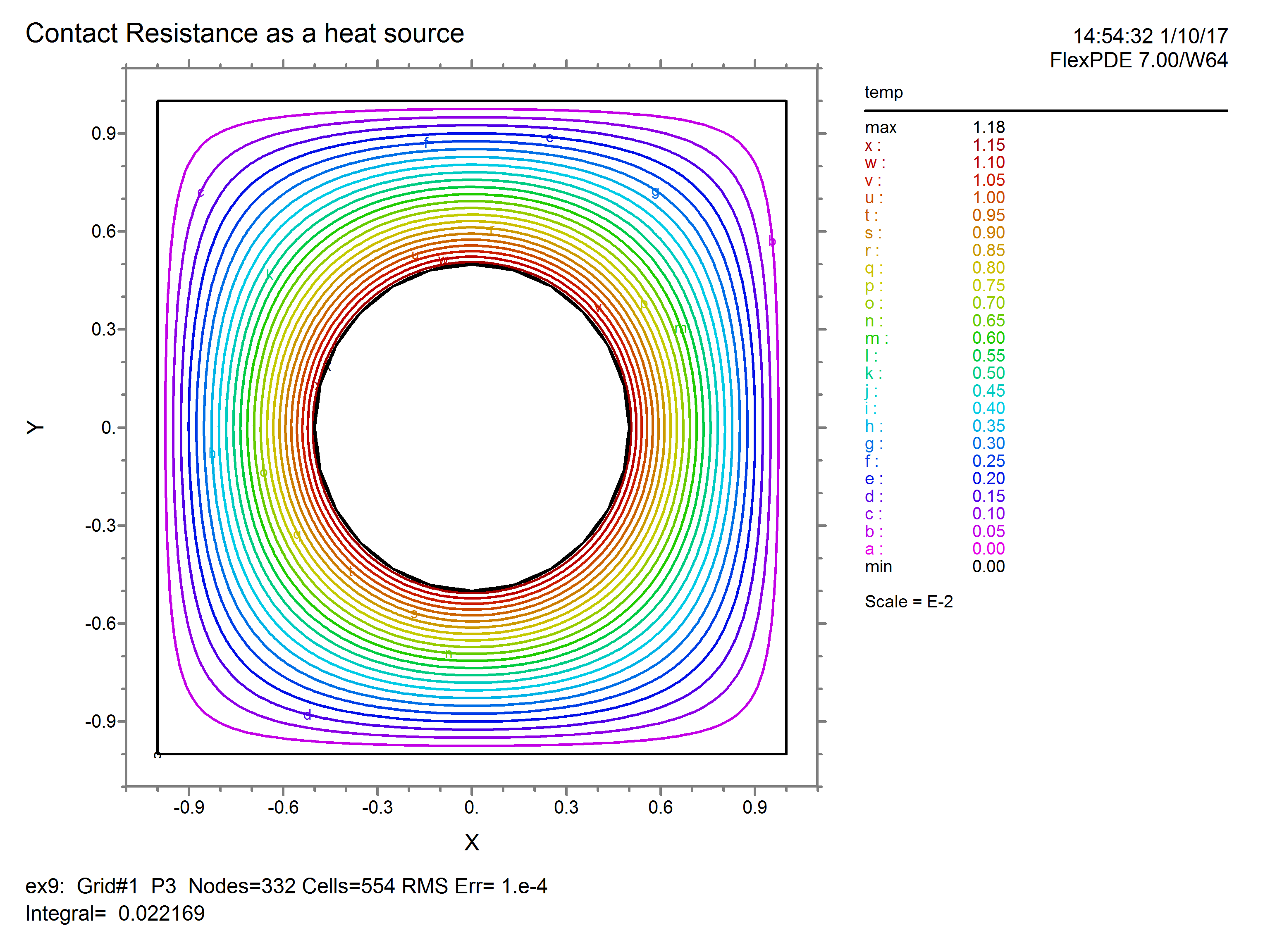|
<< Click to Display Table of Contents >> Using JUMP in problems with many variables |
  
|
|
<< Click to Display Table of Contents >> Using JUMP in problems with many variables |
  
|
An expression JUMP(V) may appear in any boundary condition statement on a boundary for which the argument variable V has been given a CONTACT boundary condition.
In an electrical resistance case, for example, the voltage undergoes a jump across a contact resistance, and the current through this contact is a source of heat for a heatflow equation. The following example, though not strictly realizable physically, diagrams the technique. Notice that the JUMP of Phi appears as a source term in the Natural boundary condition for Temp. Phi, having appeared in a CONTACT boundary condition definition, is stored as a double-valued quantity, whose JUMP is available to the boundary condition for Temp. Temp, which does not appear in a CONTACT boundary condition statement, is a single-valued variable at the interface.
TITLE 'Contact Resistance as a heat source'
VARIABLES
Phi { the voltage }
Temp { the temperature }
DEFINITIONS
Kd = 1 { dielectric constant }
Kt = 1 { thermal conductivity }
R = 0.5 { blob radius }
Q = 0 { space charge density }
Res = 0.5 { contact resistance }
EQUATIONS
Phi: Div(-kd*grad(phi)) = Q
Temp: Div(-kt*grad(temp) = 0
BOUNDARIES
REGION 1 'box'
START(-1,-1)
VALUE(Phi)=0 { grounded outer walls }
VALUE(Temp)=0 { cold outer walls }
LINE TO (1,-1) TO (1,1) TO (-1,1) TO CLOSE
REGION 2 'blob' { the embedded blob }
Q = 1 { space charge in the blob }
START 'ring' (R,0)
CONTACT(phi) = -JUMP(phi)/Res
{ the heat source is the voltage difference times the current }
NATURAL(temp) = -JUMP(Phi)^2/Res
ARC(CENTER=0,0) ANGLE=360 TO CLOSE
PLOTS
CONTOUR(Phi) SURFACE(Phi)
CONTOUR(temp) SURFACE(temp)
END
The temperature shows the effect of the surface source: