|
<< Click to Display Table of Contents >> Font Settings Tab |
  
|
|
<< Click to Display Table of Contents >> Font Settings Tab |
  
|
The Font Settings tab allows the user to set various aspects of the editor font :
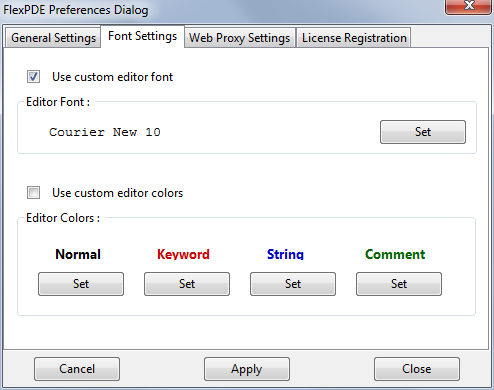
This check box indicates if the user has selected a custom editor font. To choose a custom font, select the check box or click the "Set" button. A font selection dialog will be presented. When this option is unselected, FlexPDE will revert to the default font.
This check box indicates if the user has selected a custom editor color. To choose a custom color, click one of the "Set" buttons. A color selection dialog will be presented. When this option is unselected, FlexPDE will revert to the default colors.
Note : any changes made will not take place until the "Apply" button is clicked. Clicking "Cancel" will discard any changes. Clicking "Close" will prompt the user if there are unsaved changes.